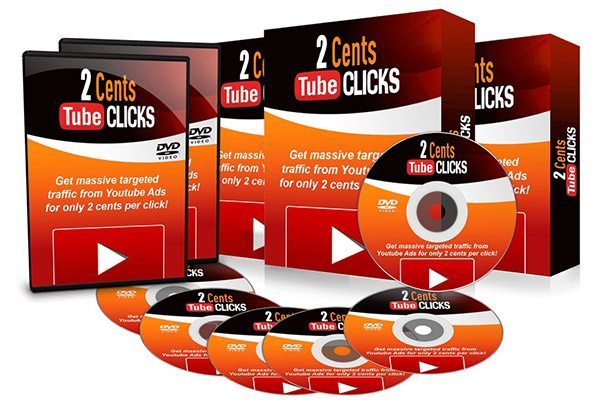Most if not all people know what Youtube is. It’s probably the most popular site for watching, uploading, and sharing videos. Currently, Youtube has more than 1 billion users, so that means there’s a lot of people accessing the site and watching the videos in it.
Unsurprisingly, since a lot of people access Youtube to watch videos, there are also a lot of people who advertise on Youtube. It’s common nowadays to see a short ad or commercial before you finally get to the video that you want to watch.
Now you might be thinking: how about if you advertise your business on Youtube?
You’d surely be able to reach out to more people and promote the product or the service that you’re offering. Which would then equal to getting traffic to your site.
More traffic for your site means more sales, and more sales means more income. It does sound very enticing, right?
You then go ahead and get yourself into the Youtube advertising program, only to learn that you’d have to pay a certain amount of money to get people to view your ads.
It looks as if you’d actually lose money than make more just to get people to go to your site.
At this point you wonder, “Is there actually any way to advertise on Youtube without actually spending so much?”
The answer is YES.
Here’s a list of this 19 part video series in more detail
Introduction to 2 Cent Tube Clicks
In this specific video, you will be given a quick overview of 2 Cent Tube Clicks as well as the tools that you are going to need to implement what you will learn in this video course.
How to Create Your First Campaign
Learn how to create your very first campaign in this video! The steps are simple and easy enough so that
How to Link Your YouTube Channel to Your Adwords Account
I’ll show you in this video how to link your YouTube Channel to your Adwords account. By doing so, you’ll be able to access additional statistics about your video like engagement and remarketing statistics and other helpful information as well.
How to Setup Targeting Groups
Using a targeting group can be very helpful as they give you the best possible ad exposure. I’ll walk you through the process of setting up targeting groups in this video.
Using Negative Targets
Negative targeting allows you to exclude particular topics, interests and more from your campaigns. In this video I’ll show you easy-to-follow steps on how this is done.
Types of Video Formats
I’ll talk about the types of video formats in AdWords, how does each format work, how you will be charged and most importantly, when should you be using a certain format.
Using Call-To-Action Overlays
I’ll reveal in this video how to use Call-To-Action Overlays. With this, you can create overlays for videos on YouTube. You can use the overlay to share more information about your video or to promote your channel, other videos or other websites.
How to Use The Estimation Tool
The estimation tool compares your campaign budget with your targeting options and other settings and provides you an estimate of the daily performance. I’ll show you how you can effectively use the estimation tool in this video.
How to Copy Campaigns, Ads & Targeting Groups
There’s no need to recreate everything in situations like when you want to test a new campaign, or you want to use a targeting group from one of your previous campaigns onto a new one. I’ll demonstrate in this video how you can copy campaigns, ads and also targeting groups.
How to Apply Content Label Exclusions
AdWords are like labels for videos. You can use negative targeting features to exclude any of these labels from your campaigns so that your ads appear in appropriate videos. I’ll walk you through the process of applying content label exclusions in this video.
How to Measure Ad Performance
Here I’ll talk about how you can the metrics for the performance of your ads and how you can keep an eye on your ad’s performance on YouTube.
How to Generate Reports
You’ll be needing reports to know what’s going on with your ads and which is the best action to take next. In this video I’ll be walking you through the process of generating reports.
How to Generate Placement Reports
You’ll be able to view placement reports for your campaigns a few days after it has started. Here I’ll provide an easy-to-follow, step-by-step procedure on how this is done.
Understanding Tabs & Segmentation Filters
You can review the performance of your ads per format and preview them in the Ads tab. Learn more about the Ads tab and the segmentation filters in this video.
Tips For Optimizing Your Video Ad Campaign
I’ll reveal tips that you may not have considered yet on how to optimize your video campaign. These are very crucial as these will further improve your conversion rate.
How To Use Remarketing
With remarketing, you can create highly specific lists based on viewer’s activity. I’ll show you in this video, I’ll show you how to use remarketing and discuss how it can be beneficial to your business.
How To Setup Your Payment Method
You pay for the AdWords service via a payment method. I’ll be walking you through the process of setting up a payment method in this video, and the steps are simple and easy enough for anyone to follow and complete!
How To Update Your Billing Information
The Billing Pages are where you manage your billing and pay for the advertising. Here I’ll demonstrate how easy and simple it is to update your billing information.
Conclusion
Here I’ll be providing a recap of what has been discussed so far, and how all of these can benefit you and your business!